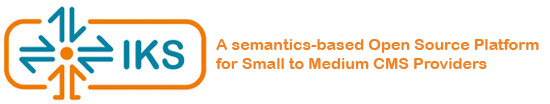Welcome to Apache Stanbol!
Apache Stanbol is an Open Source HTTP service meant to help Content Management System developers to semi-automatically enhance unstructured content (text, image, ...) with semantic annotations to be able to link documents with related entities and topics.
Please go to the official website to learn more on the project, read the documentation and join the mailing list.
Here are the main HTTP entry points. Each resource comes with a web view that documents the matching RESTful API for applications:
- /enhancer
- This is a stateless interface to allow clients to submitcontent to analyze by the
EnhancementEnginesand get the resulting RDF enhancements at once withoutstoring anything on the server-side. - /topic
- Topic Classificationendpoint for Apache Stanbol. This allows to manage and train topic classification models for the Topic classification engine of the Stanbol Enhancer.
- /entityhub
- The Entityhub component allows users to manage knowledge of the domain of interest. Referenced Sites allow to refer remote datasets and/or to provide fast local indexes for such datasets (e.g. as needed for entity linking with the Stanbol Enhancer. Managed Sites provide a full CRUD interface for managing data sets.
- /sparql
- This is the SPARQL endpoint for the Stanbol store.SPARQL is thestandard query language the most commonly used to provide interactiveaccess to semantic knowledge bases.
- /ontonet
- A controlled environment for managing Web ontologies, ontology networks and user sessions that put them to use.
- /rules
- This is the implementation of Stanbol Rules which can be used both for reasoning and refactoring
- /reasoners
- The entry point to multiple reasoning services that are used forobtaining unexpressed additional knowledge from the explicit axioms in an ontology.Multiple reasoning profiles are available, each with its expressive power and computational cost.
- /system/console
-
This is the OSGi administration console (for administrators and developers). The initial username / password is set to admin / admin.
Use the console to add new bundles and activate, de-activate and configure components.
The console can also be used to perform hot-(re)deployment of any OSGi bundles. For instance to re-deploy a new version of this web interface, go to the $STANBOL_HOME/enhancer/jersey source folder and run the following command:
mvn install -o -DskipTests -PinstallBundle \ -Dsling.url=https://enrich.acdh.oeaw.ac.at/system/console